How to manage my MoonPay account?
Explore our MoonPay account platform with this detailed guide. Learn about every aspect of your MoonPay account, from navigating features to efficiently managing both your account and wallet.
MoonPay account
A MoonPay account is essential for using the MoonPay platform. Creating this account allows you to create a MoonPay wallet to manage and facilitate transactions, ensuring a smooth experience. However, it's important to note that not all MoonPay accounts come with the MoonPay wallet features.
Recent activity
In your Trade History on MoonPay, you can see all your transactions—both the ones that are ongoing and the ones that are completed, whether you're buying or selling.
Mobile app
- Login to your MoonPay app.
- Go to Recent Activity and click on "View all”.
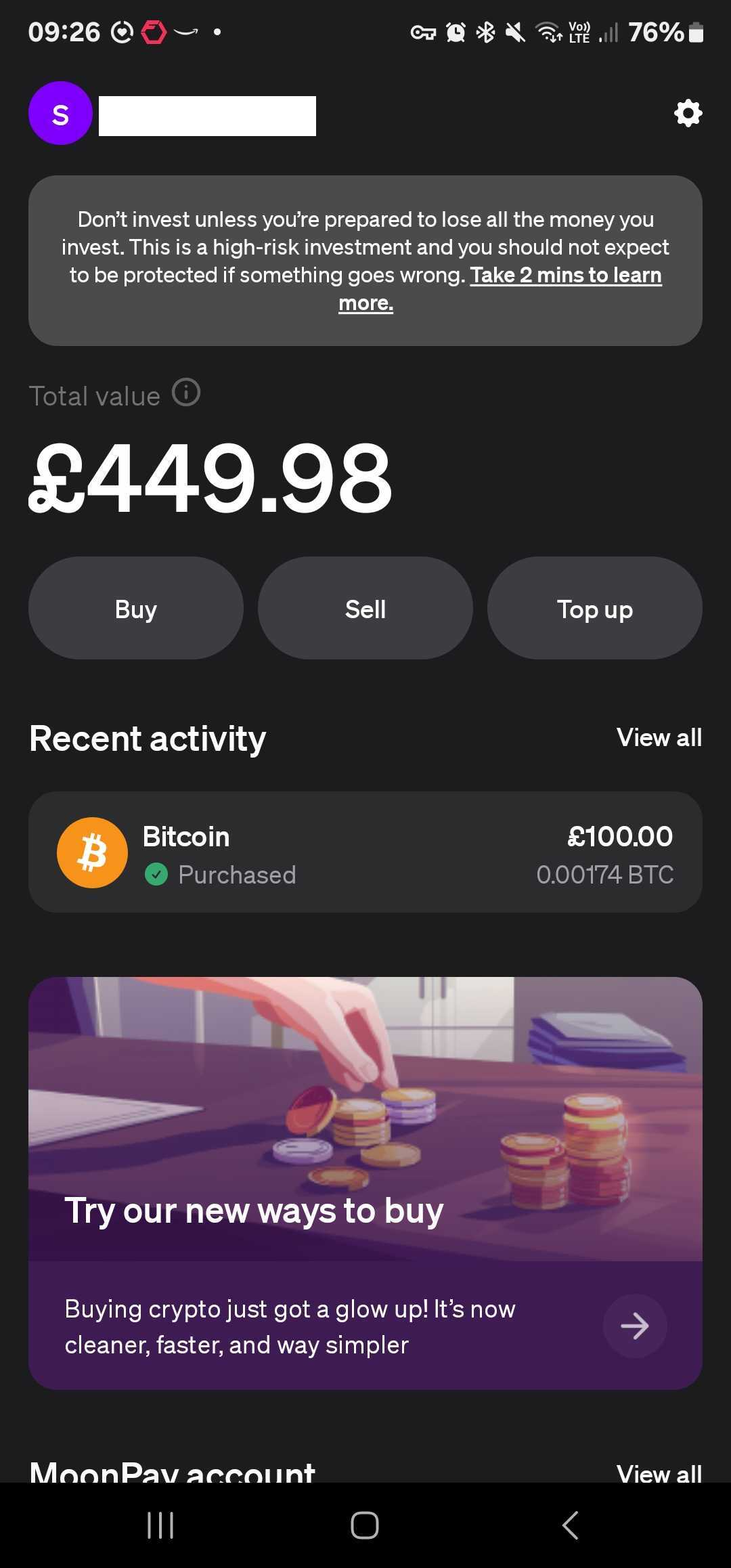
- Click on a transaction to see the transaction details.
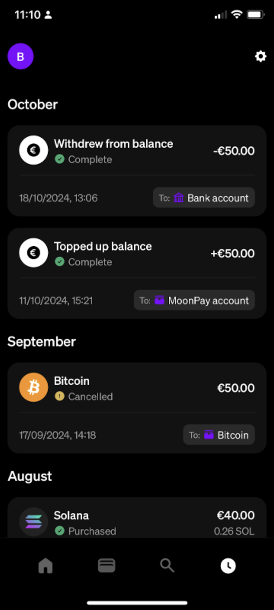
You can also download your transaction history as a CSV file at https://buy.moonpay.com/trade_history
Add or remove a card
You can add or remove a card from your MoonPay wallet account anytime. However, please be sure to have another payment method to your account when removing a card to buy.
Add a new card
You can add a new card while buying through our widget. You can navigate to your payment methods during order confirmation. Then, click “Add a payment method” and choose the one you want to add.
Or you can go to the Settings in your MoonPay Account, then click on Payment methods and then on Add new card.
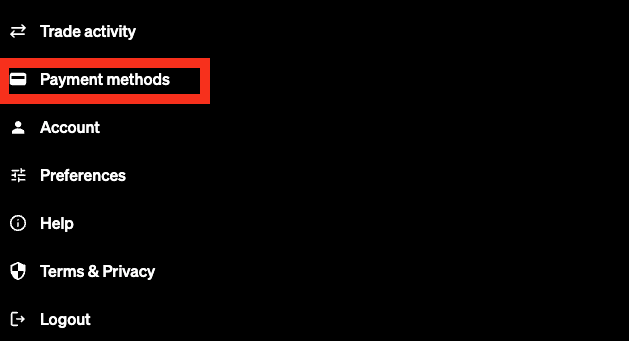
If you have cards from 12 different banks, you may have trouble using a new card from a new bank. Please use one of your existing cards if you can't make payments with the new card.
If you're having trouble adding a card to your account, contact our support team for help. We’ll need you to provide the
last four digits of the card you’re trying to add.
Remove a card
- Go to your MoonPay App.
- Click on the "Gear" icon at the top right of your screen.
- Click on Payment Methods on the Settings screen.
- Select the three dots (...) next to the payment method you want to delete.
- Click Delete to remove the payment method.
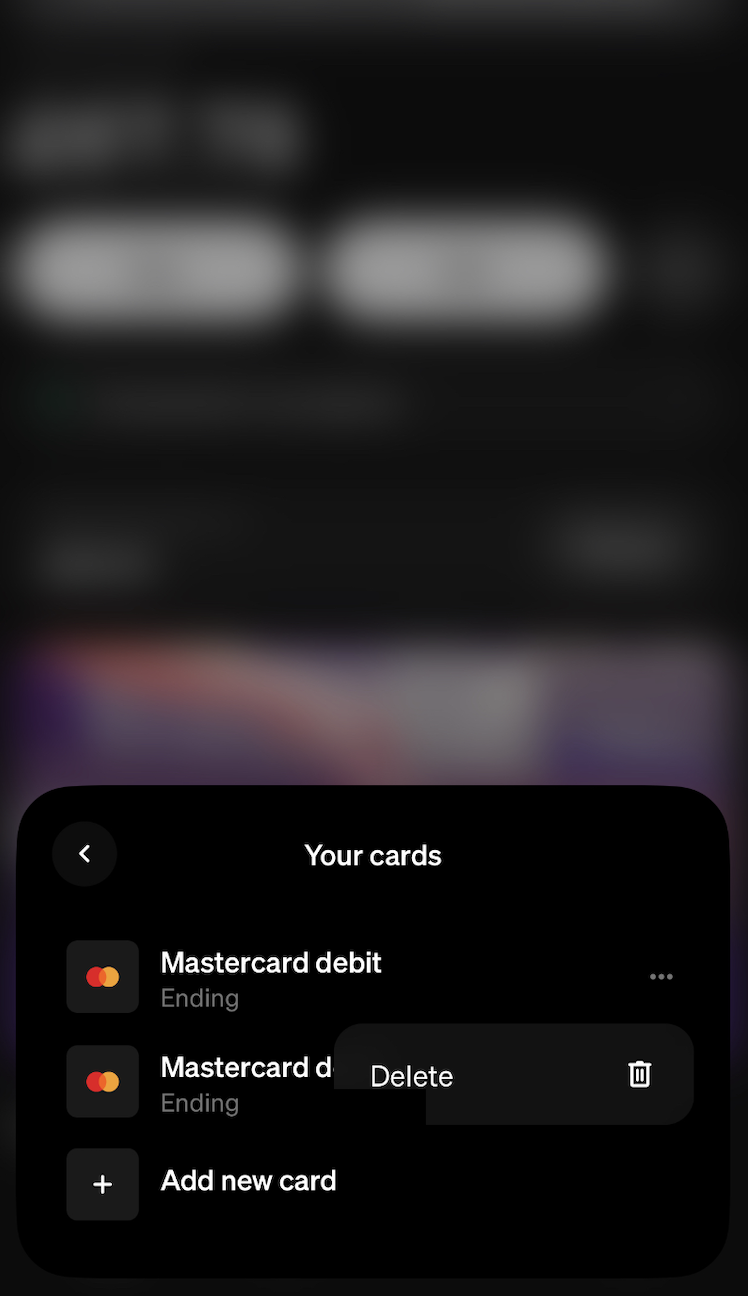
Note:
You won't be able to remove a card from your account until any pending transactions are completed or canceled. Don't hesitate to contact us through our support channels if you need assistance.
Explore our list of potential banks likely to accept your crypto transaction orders.
Change default currency
You can change your account's default currency to adjust to your needs.
Mobile app
- Log into your account.
- Click on your gear icon (⛭) in the top right corner.
- Select the Default currency button.
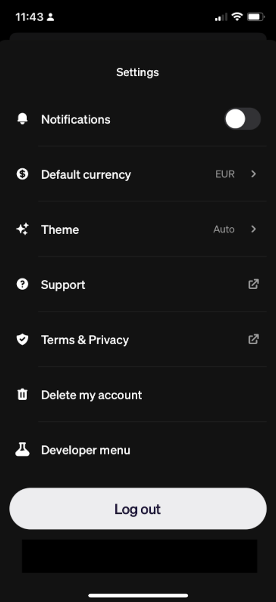
- Select the default currency based on the list of countries.
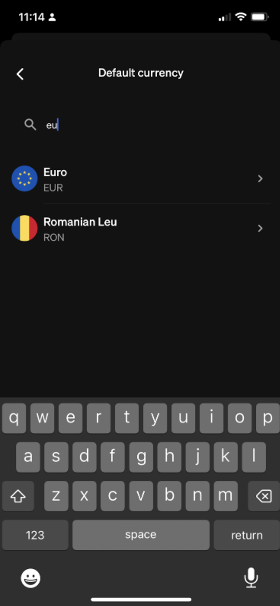
Note:
If you have any problems or questions, please contact us by email or chat. Just access the Help option at the bottom right of the page.
Deactivate my account
You can deactivate your account by following the steps below. If you have a MoonPay account wallet remember to export your recovery phrases before deactivating your account.
Note:
Some of the personal information related to your MoonPay account must be retained for a minimum period of time in compliance with certain laws and financial regulations, after which the data will be permanently deleted.
Mobile app
- Login to your MoonPay app.
- Click the gear icon (⛭) on the top right of your screen.
- Click on the Delete my account button.
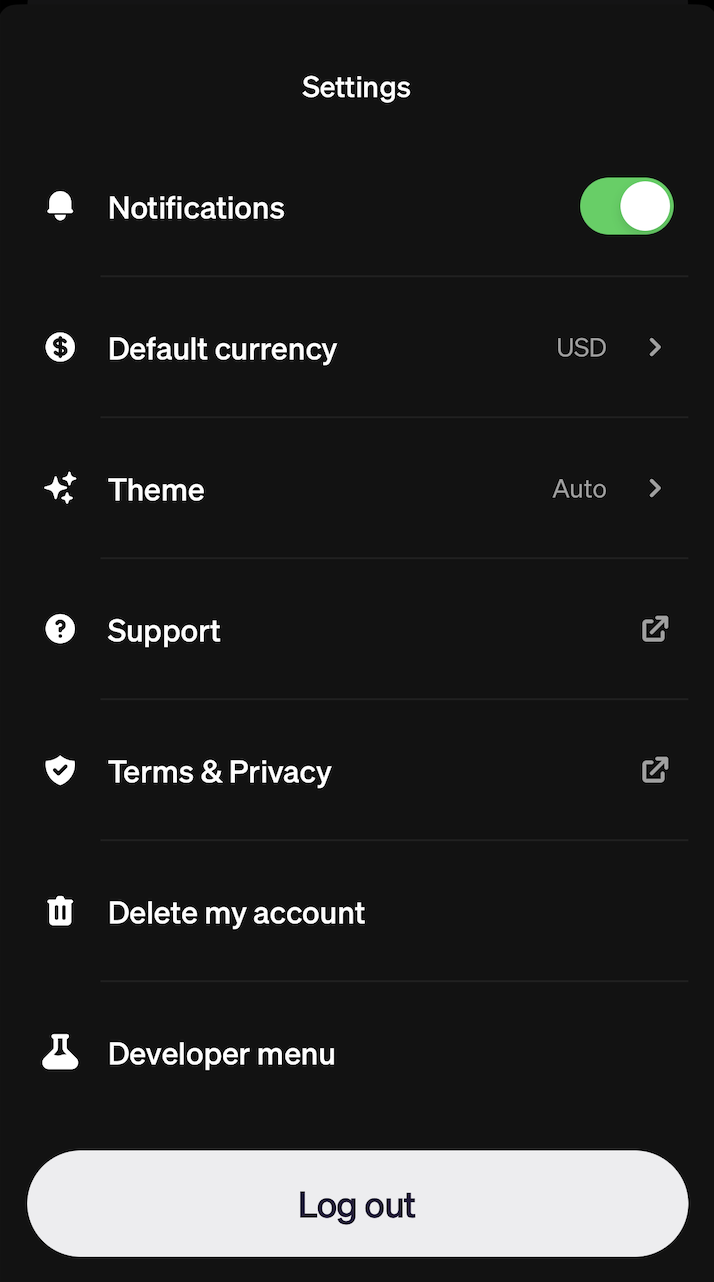
- Click the button again to confirm the deletion of your account.
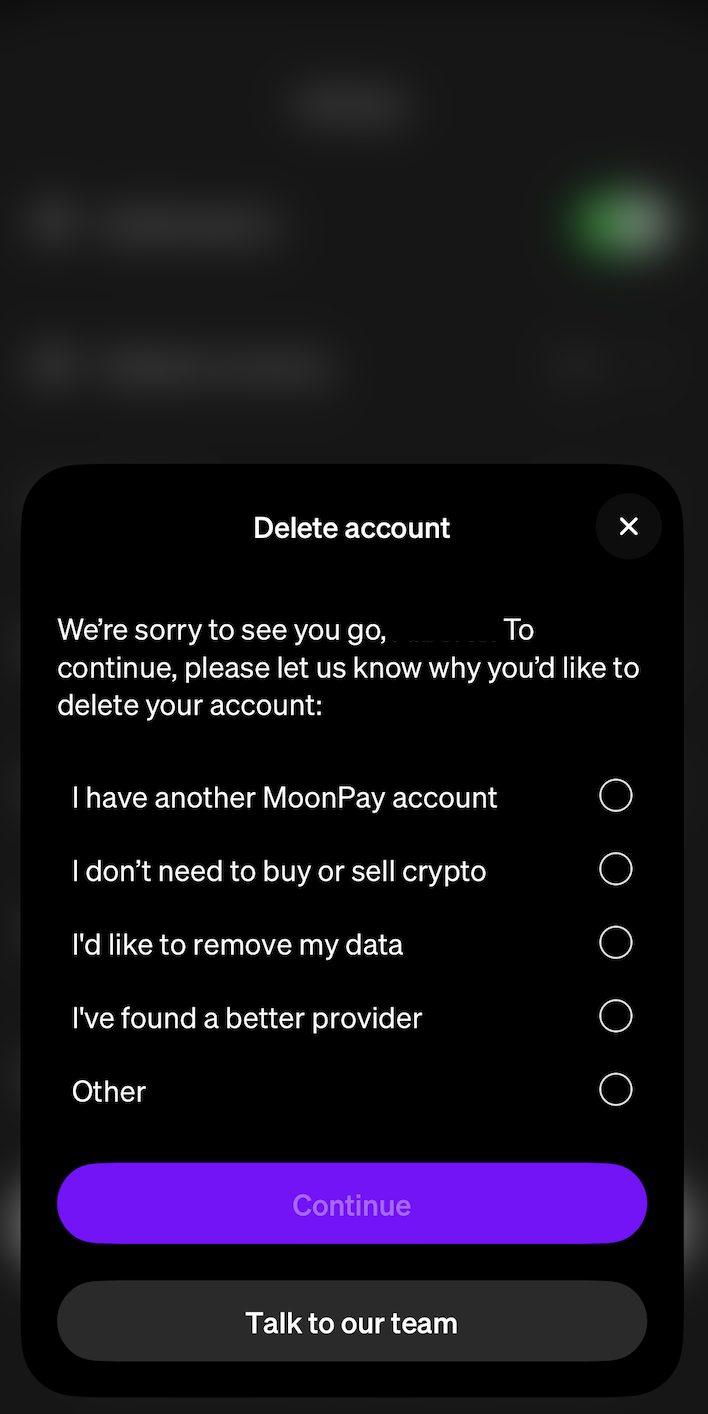
Note:
Please note that self-deactivation of your MoonPay account is not the same as requesting account erasure under GDPR or similar laws.
In order to exercise your right to erasure and request your account and personal information be deleted please contact [email protected] using the email address associated with your MoonPay account.
How do I change my account's personal information?
You should update some of your personal information for a specific reason. However, there are several requirements and restrictions that you should be aware of. For each personal data, here are the details:
Name changes
You may have made legal name changes after your account was verified. In this case, you can reach out to our support team for assistance via chat. Please note, supporting documentation will be required to implement the change. If your account hasn't been verified yet, you need to explain why the name change is necessary.
Email address changes
You can update your email address in a few steps. We’ll walk you through them.
- Sign in to your MoonPay Account with your registered email address.
- Go to Settings, click on Account, then click on Edit in the email address section.
- A 6-digit code will be sent to your current email address. Enter the code to proceed.
- Once verified, you’ll be prompted to enter the new email address for your MoonPay account.
That’s it! You will receive an email confirmation once it has been updated.
Note:
- If the new email is already associated with an active MoonPay account, you won’t be able to update your account with it.
- If your MoonPay account is linked to Google or Apple, you cannot change your email within MoonPay. Instead, update your email through Google or Apple, and the change will reflect in MoonPay.
- At the moment you will only be able to update your email and phone number through buy.moonpay.com.
If the new email is already associated with an active MoonPay account, you won’t be able to update your account with it.
If your MoonPay account is linked to Google or Apple, you cannot change your email within MoonPay. Instead, update your email through Google or Apple, and the change will reflect in MoonPay.
At the moment you will only be able to update your email and phone number through buy.moonpay.com.
Phone number changes
If you need assistance with changing the phone number associated with your account, please reach out to our support team via chat. Please note, you will be required to provide supporting documentation in order for us to complete the change.
Residential address changes
If you need assistance with changing the address associated with your account, please reach out to our support team via chat. Please note, you will be required to provide supporting documentation in order for us to complete the change.
Updated 13 days ago
