Open Banking in EEA & UK
Open Banking Availability (for MoonPay Balance Top-Ups Only) You can use Open Banking to top up your MoonPay balance in the UK and following EEA countries: Austria, Belgium, Estonia, Finland, France, Germany, Ireland, Italy, Lithuania, Netherlands, Poland, Portugal, and Spain.
Will I still be able to use the manual bank transfer option after Open Banking is introduced?
Yes, you will. Customers will continue to have the option to use a manual bank transfer. We will clearly distinguish between the two options.
SEPA Transfers with Open Banking: What to Expect
Transfer times can vary, but most arrive within 20–30 minutes.
How Long It Takes
- If your bank supports instant SEPA: usually just a few minutes
- If not: it can take up to 24 hours
Why it might be slower?
Delays can happen if your bank doesn’t support instant payments, extra security checks are needed, or your bank processes payments at specific times.
Why do I need to authenticate twice
This process is only required once per account connection
First, select your bank in the Tink interface, log in on your bank’s secure page, and authorize the connection.
Then, complete a second verification step, such as entering a one-time code, using your bank’s app, or confirming on your bank’s website.
Helpful Advice:
If you have used open banking before at MoonPay but this is your first time doing so via Tink, you will be required to re-link your bank account details as a one-time step.
How do I link my bank account
- In your MoonPay app, tap "Top up" next to your MoonPay Balance.
- Tap "+ Add a payment method."
- Under "Choose a payment method," select "Easy bank transfer."
- Tap "Select a Bank.
- Choose your bank from the list provided.
- Tap "Continue" to connect to your bank account.
- A screen will appear indicating you will connect your bank account using our payment provider, Tink. Tap "Continue."
- You will then be prompted to authorize access.
- Tap "Allow" to authorize.
- You will receive a confirmation message that your account has been linked.
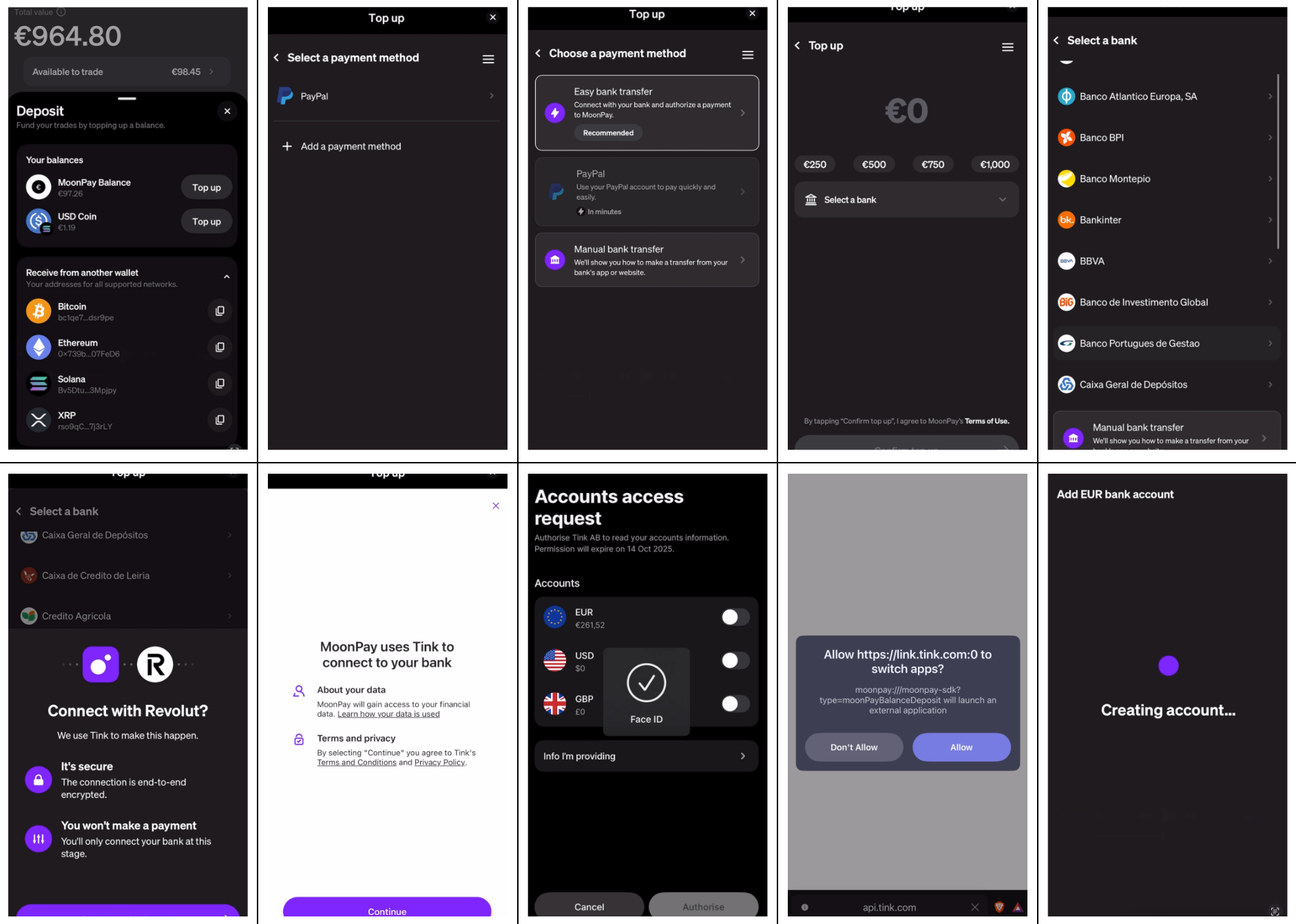
How do I top up my MoonPay balance
- Enter the amount you want to add to your MoonPay balance.
- You will be redirected to your banking app to approve the payment. Tap "Connect."
- A screen will appear. Tap "Continue."
- In your banking app, confirm the payment.
- When you see the prompt, tap "Allow."
- Once the payment is successfully authorized, you will receive a confirmation screen.
- Your order status will be displayed. Once the top-up is successful, the status will change to "Done."
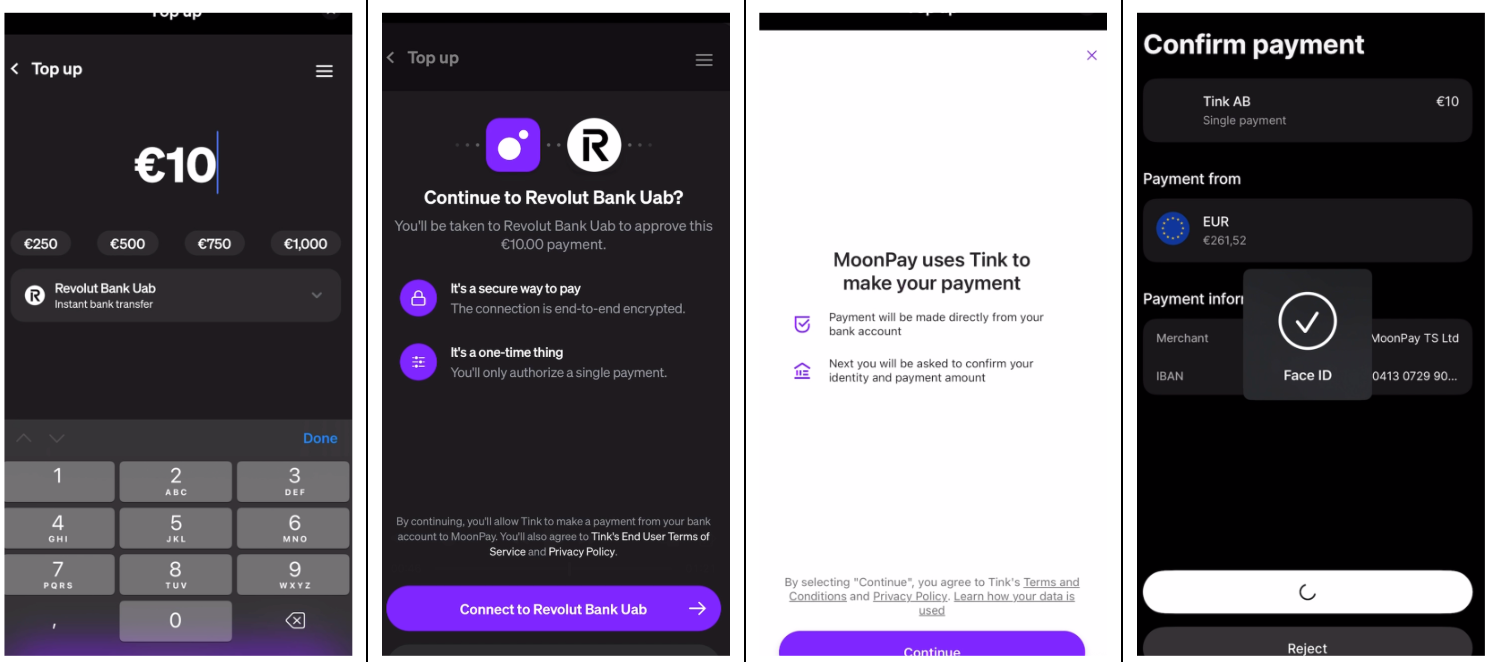
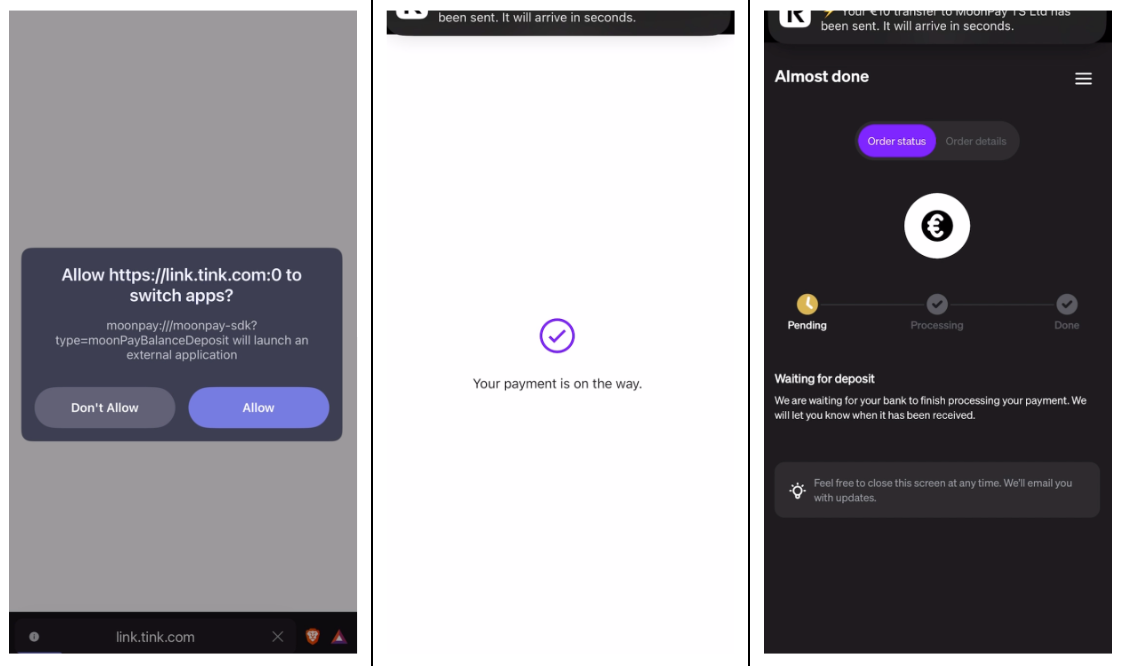
Updated 3 months ago
