MoonTags FAQs
This guide provides information about MoonTags
What is a MoonTag?
A MoonTag is a unique username that identifies your MoonPay account. It allows you to send or request crypto directly from other MoonPay users without needing wallet addresses. You will simply identify the MoonPay user by their MoonTag.
How is this different from sending to a wallet address?
It isn’t. You are sending to a wallet address, but MoonTags make it easier:
A MoonTag is a unique username that is linked to a user’s MoonPay account.
If you want to send or request crypto from another MoonPay user, you just insert their MoonTag instead of their wallet address.
The crypto moves between the non-custodial wallet addresses linked to the relevant MoonPay account.
You can only send to wallets on blockchains supported by MoonPay — MoonTags work wherever wallet address transfers are supported. If a chain isn’t supported, the transfer (via MoonTag or address) won’t go through. See the full list of supported cryptocurrencies and blockchains here.
MoonTags simplify crypto peer-to-peer transfers, making them more accessible — especially for users who aren’t familiar with wallets or chains.
How do I create my MoonTag?
You’ll be asked to create your MoonTag the first time you log in to the MoonPay app, which will be discoverable by others by default. If you prefer not to be discoverable, you should either skip MoonTag creation or adjust your discoverability settings accordingly. Learn more here.
If you didn’t create one right away, a MoonTag will be automatically generated for you—based on your email address. This automated MoonTag will not be discoverable. You will need to create a new MoonTag to become discoverable or adjust your discoverability settings accordingly.
You can change your MoonTag in your account settings. Once changed, your old MoonTag will be held for you for 3 months and won’t be available for others to claim. To help prevent misuse, you can only change your MoonTag up to 3 times every 6 months.
How do I send crypto to another MoonPay user using their MoonTag?
To send crypto using a MoonTag:
- Open the MoonPay mobile app.
- Tap the three dots (⋯) next to the "Deposit" button.
- Select Send from the menu options.
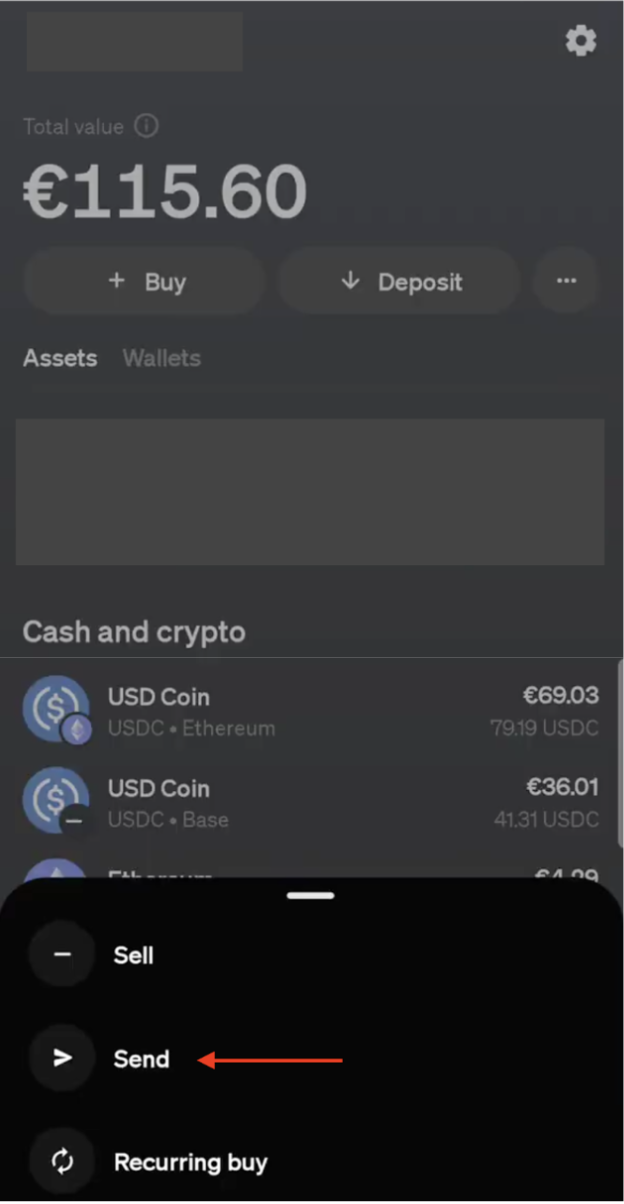
- Enter the recipient’s MoonTag
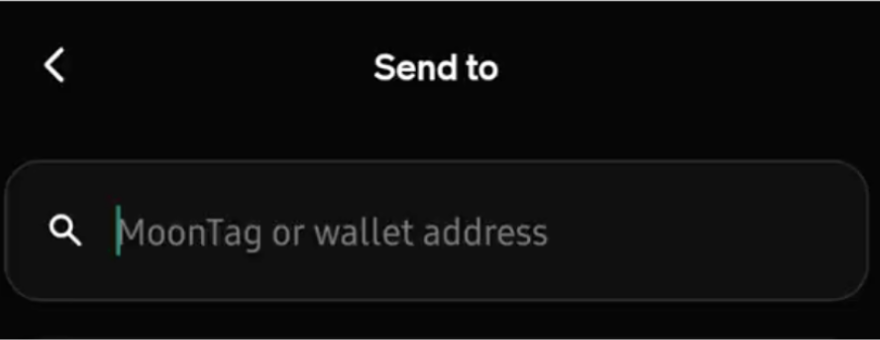
- Choose your currency and amount.
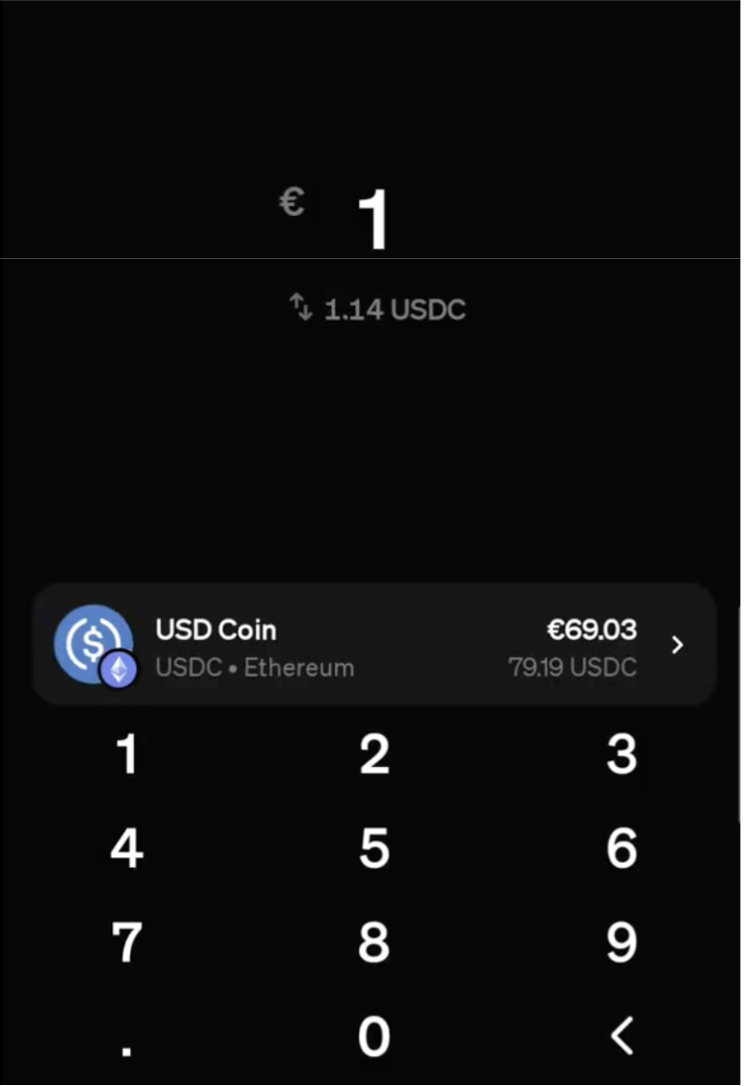
-
Review the transaction details, including the amount and recipient information.
-
Confirm and send the transaction. Once completed, the recipient will receive a confirmation email and the transaction will appear in their MoonPay account activity.
How do I receive crypto from another MoonPay user using my MoonTag?
There are two ways to receive crypto from another MoonPay user:
- Share your MoonTag
If you don’t need to request a specific amount, you can simply share your MoonTag with your friend. They can use it to send crypto to you anytime from their MoonPay app.
You’ll receive a notification whenever someone sends you crypto using your MoonTag. - Send a request using your MoonTag
- Open the MoonPay mobile app.
- Click the three dots beside “deposit”.
- Tap Request.
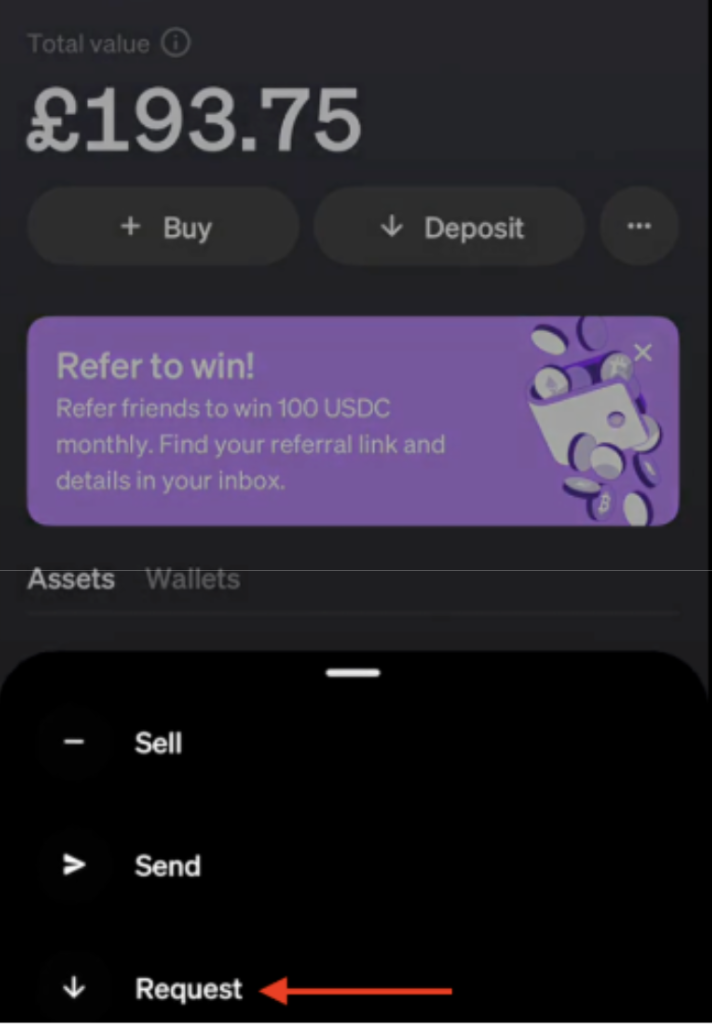
- Enter the sender’s MoonTag, then select your preferred currency and enter the amount you’d like to request.
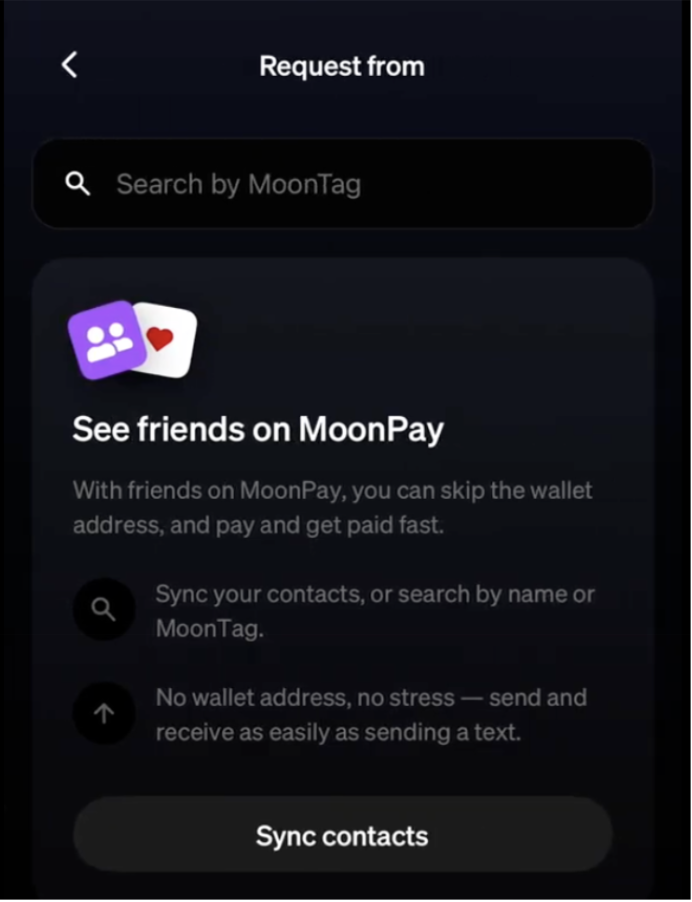
- Review the request details to ensure everything is correct.
- Confirm the request to send it. The sender will receive a notification and can view the request in their MoonPay account.
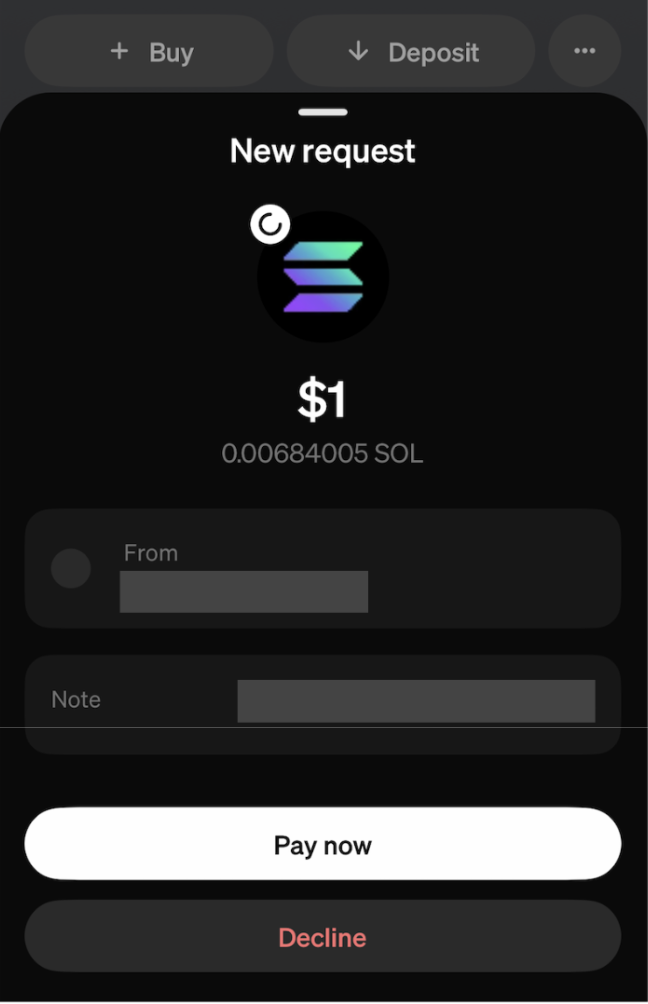
- You will receive a confirmation once the sender has completed the request.
What crypto can I send using a MoonTag?
With MoonTags, you can send any cryptocurrency to anyone with a MoonPay account—quickly and easily. Simply enter the recipient’s MoonTag, and they’ll receive the crypto in the network of their choice.
You can transfer any cryptocurrency that’s available in your MoonPay Account's wallets.
No need for manual bridging or complex wallet addresses.
MoonTags make crypto transfers seamless and user-friendly, across tokens and chains.
What are the fees?
When you use MoonTags to send or receive a crypto asset, we will only charge the sender a “total fee.”
- The total fee covers the costs associated with the transfer of a Crypto-Asset and may vary depending on a number of factors, such as total congestion and operational costs. The amount of the total fee will be shown to you as a line item fee identified as “total fee”.
You will be shown the total fee before confirming your send, so keep an eye out for this! There are no additional fees for using MoonTags.
What information do I need to send crypto via MoonTags?
To send crypto via MoonTags, you just need the recipient’s MoonTag — no need to enter a wallet address or manually choose a blockchain.
When a sender enters a MoonTag, MoonPay automatically knows the recipient’s linked wallet address and relevant network. This ensures the crypto is routed correctly to their specified wallet and chain without needing the sender to choose anything manually.
How will I know if my send was successful?
You can track the status of your transaction in the Activity tab of your MoonPay app by blockchain (e.g., Ethereum, Bitcoin).
How can I be found by other users?
If discoverability is enabled, other MoonPay users can search for you using your MoonTag in the Send or Request flows.
You’ll be asked to create your MoonTag the first time you log in to the MoonPay app, which will be discoverable by others by default, unless you choose to opt out. If you didn’t create one right away, a MoonTag will be automatically generated for you — based on your email address. This automated MoonTag will not be discoverable by default.
You can opt in or out of being discoverable at any time. Learn more here.
Can I opt out of being found in search results?
You can control how others find your profile in the MoonPay app by adjusting your discoverability settings. To do this:
- Open the MoonPay app.
- Go to Settings.
- Select @MoonTag.
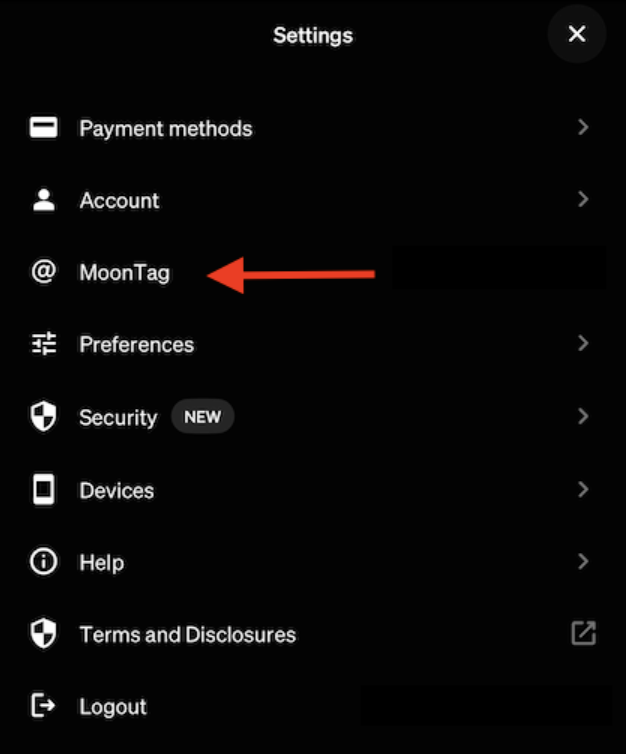
-
Toggle off one or both of the following options:
- Let others find me by my MoonTag
- Let others find me by my phone number
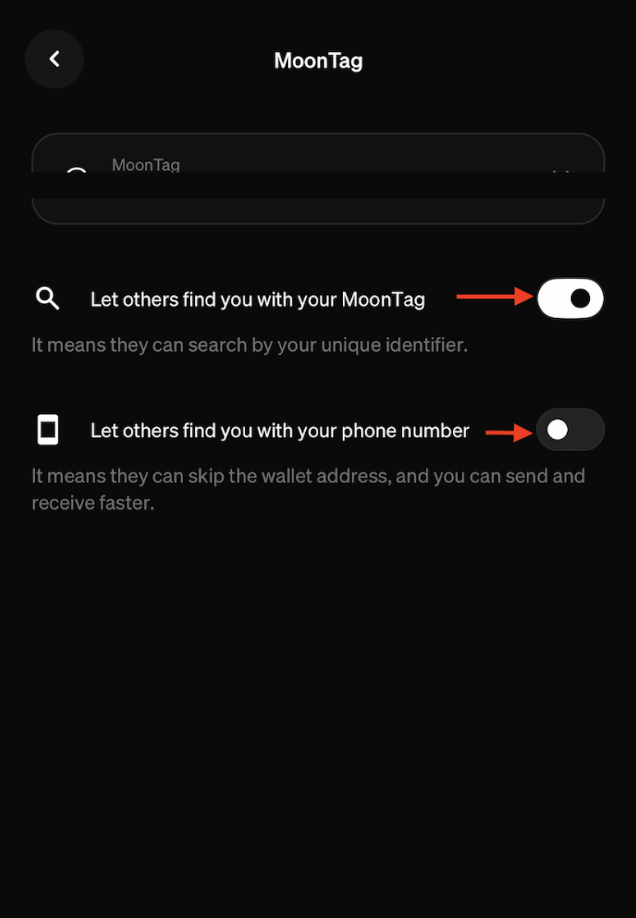
Disabling these options will remove your profile from search results based on your MoonTag or phone number, giving you more control over your privacy.
How do I stay protected from scammers?
We recommend you only use MoonTags for transacting with people you know. Be cautious of accounts with lookalike names or profile pictures that may be trying to impersonate others. If you receive a request from someone unfamiliar or suspicious, it’s best to avoid interacting with it.
We’re actively working on new safety tools to help you identify trusted contacts and report suspicious activity.
What happens if I send crypto to the wrong MoonTag?
Sending to the wrong MoonTag is similar to sending to the wrong wallet address — once the crypto is sent, it cannot be reversed. Please make sure that you double-check the MoonTag before confirming your transaction.
If you believe you’ve sent crypto to the wrong user or were tricked into doing so, please contact our support team. While we can’t reverse transactions, we can walk you through what steps to take next.
What are Best Practices for using MoonTags?
To help ensure your crypto is going to the right person:
- Double-check with the recipient before sending crypto to a saved or familiar tag, especially if it’s been a while since your last transaction.
- Use your recent contacts list for convenience, but verify if you're unsure.
- If in doubt, consider confirming the recipient’s tag via another trusted communication channel.
Which MoonPay entity offers the MoonTag feature?
MoonTags is provided to you by Hypermint EU Limited.
Updated 2 days ago
